Search for a UK company:
1. Search
Simply search for the name of the company you're interested in. You can receive notifications on your own company as well as others.
2. Select
On the company's report summary, click 'track updates'. You'll be prompted to log in or create a new account (all you need is an email address and password).
3. Service Activated
The company update alert service will be instantly added to your account and you will be notified by email when any changes are made.
What are update alerts?
The free ‘update alerts’ service sends you an alert via email every time an update is made to a company report you are tracking. You’ll be notified of activities such as; the filing of latest accounts, director appointments and resignations, change of credit rating & limit as well as share capital amendments and or newly registered CCJs.
Why should I track my own company?
Tracking your own company can help to combat identity fraud on your company. Fraud in the form of business identity theft cannot be underestimated. The Home Office states that identity fraud costs Britain 1.7 Billion pounds a year and, as a director of a business, you need to ensure that you have a sound understanding of what is happening with your business at all times.
I received an alert saying a company has been updated, what do I need to do?
Reports are only valid from the time of purchase. If you receive an email alert after the day you purchased the original report, you will need to purchase the newer, up-to-date report to see the latest changes. If you have a subscription, you can use one of your report credits to view the newer report.
Where does the report information come from?
The key information within the reports is based on data from Companies House and therefore the information is in accordance with Companies House submission rules.
Can a company see that I am tracking their activity?
No, your company searches and update alert services are completely confidential. The company will not be able see if anyone is tracking their activity or has purchased their company report.
How many companies can I receive update alerts for?
You can track as many companies as you like - simply click ‘track updates’ to turn the service on for each company report. Please note, you will receive a separate email alert for each update. You can turn off alert updates at any time, simply hover over the ‘tracking updates’ button on the company summary and click ‘stop tracking’.