 When purchasing the annual return (AR01) and annual account (AA) documents from us, you’ll notice that the document description includes a date. For example “AR01 – 14/10/11”. This is the date that the returns (or accounts) were made up to, not the date that they were accepted by Companies House. The accepted date can be found from within the document.
When purchasing the annual return (AR01) and annual account (AA) documents from us, you’ll notice that the document description includes a date. For example “AR01 – 14/10/11”. This is the date that the returns (or accounts) were made up to, not the date that they were accepted by Companies House. The accepted date can be found from within the document.
Company Searches Made Simple – Online company credit reports.
Speedy, reliable and competitively priced!



 When you purchase a company document we’ll pop the doc into the “My Documents” area of your account. If you purchase quite a few documents, you may find your documents page getting cluttered. This is why you can now sort through your documents either by alphabetical order or by the date that the doc was purchased. Simply toggle the arrows next to “Document Name” and “Created” to sort the documents.
When you purchase a company document we’ll pop the doc into the “My Documents” area of your account. If you purchase quite a few documents, you may find your documents page getting cluttered. This is why you can now sort through your documents either by alphabetical order or by the date that the doc was purchased. Simply toggle the arrows next to “Document Name” and “Created” to sort the documents. Don’t worry. There’s nothing wrong with your report. We take the company status information from the annual accounts and the SIC code information from the annual returns. Therefore if the company has not yet filed either of these (not strange for newer companies) this information will be blank.
Don’t worry. There’s nothing wrong with your report. We take the company status information from the annual accounts and the SIC code information from the annual returns. Therefore if the company has not yet filed either of these (not strange for newer companies) this information will be blank.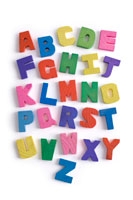 Rather easily. Instead of searching for a company name you need to search via the company number (which never changes). To do this simply select “Advanced Search +” from the homepage, enter the company number and then hit search. Remember, all of our company reports include previous company name information within them!
Rather easily. Instead of searching for a company name you need to search via the company number (which never changes). To do this simply select “Advanced Search +” from the homepage, enter the company number and then hit search. Remember, all of our company reports include previous company name information within them!