If a company has filed a document with Companies House, odds are that we can provide a copy of it. Finding and buying company documents is simple:
1. Look up the relevant company via the Company Search box on our homepage
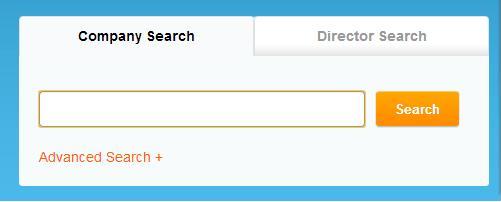
2. Click View Details next to the correct company

3. Scroll down to the Company Documents area, find the document that you wish to purchase, and then select Add to Basket

4. Complete the payment process
The document is then delivered straight to your account.
It’s worth noting that documents become available a few days after they have been accepted at Companies House.
Brought to you by Mathew Aitken at …
For the start-up onwards. We provide services that make business simple: Company Formations, Virtual Offices, Company Credit Reports & more.
— MadeSimpleGroup (@MadeSimpleGroup) August 14, 2013




 Company trackers are great for monitoring your competitors (and
Company trackers are great for monitoring your competitors (and 
 Subscription packages are designed for our customers who purchase multiple company credit reports (as well as our other company search services) over a monthly or yearly period.
Subscription packages are designed for our customers who purchase multiple company credit reports (as well as our other company search services) over a monthly or yearly period.

 Before purchasing any of our company credit reports, it doesn’t matter which one, we’ll let you know the level of detail you can expect to find in the accounts section of the report via different notes. These appear in the Accounts last filed field of the View Details page.
Before purchasing any of our company credit reports, it doesn’t matter which one, we’ll let you know the level of detail you can expect to find in the accounts section of the report via different notes. These appear in the Accounts last filed field of the View Details page. When you purchase a company document we will deliver it directly to your account. We will not email it.
When you purchase a company document we will deliver it directly to your account. We will not email it. Good question. It is a court action that is placed against a company (if the court action is successful) by someone who is owed money (a creditor). Petitions will be issued to Companies House if it’s decided that the company will be wound up and eventually dissolved.
Good question. It is a court action that is placed against a company (if the court action is successful) by someone who is owed money (a creditor). Petitions will be issued to Companies House if it’s decided that the company will be wound up and eventually dissolved.  Limited Company Directors are a peculiar breed in that they often use variations of their name when being appointed as a Director.
Limited Company Directors are a peculiar breed in that they often use variations of their name when being appointed as a Director. A few weeks ago we explained that we can’t
A few weeks ago we explained that we can’t  A bit of a trick question this week.
A bit of a trick question this week.