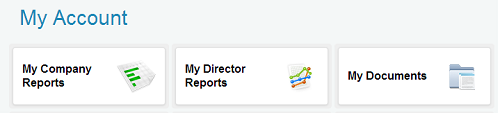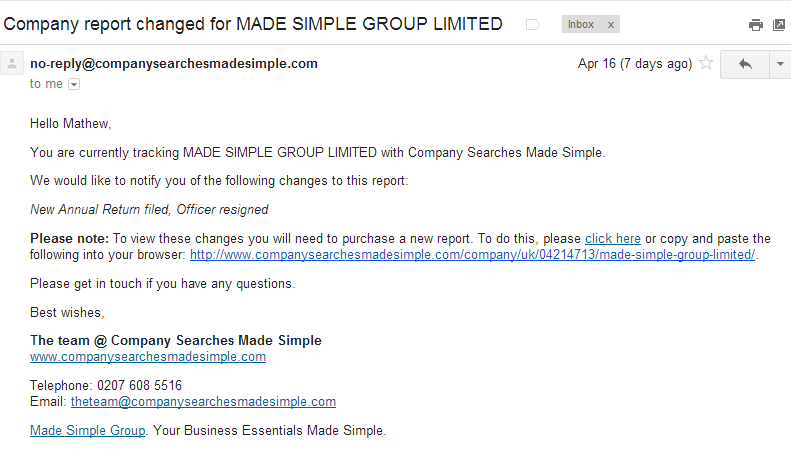Are you using an email address that is checked regularly?
If you set up a
company tracker (the standard tracker is £2.50 plus VAT, the lifetime tracker is £4.95 plus VAT), we’ll send an email alert whenever your tracked limited company makes a change with Companies House; this could be anything from filing an annual return to resigning a director.
For company trackers to run correctly, it’s vital that your account is set up with a valid email address that is checked regularly. Otherwise the alerts will go unnoticed.
To check/change your account’s email address:
Login > My Details > Email > Save
Comment if you have any questions!
Brought to you by Mathew Aitken at …