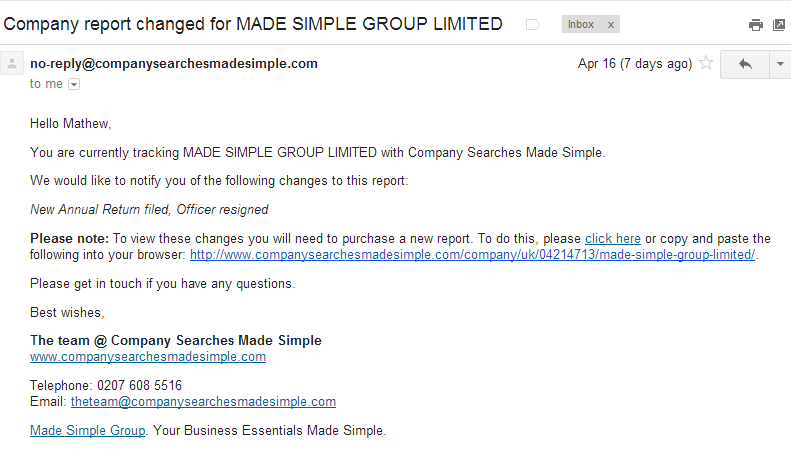Viewing a company’s Group Structure is a great way to see the bigger picture
Our Fully Comprehensive company credit reports have an area dedicated to the company ‘Group Structure’ – but what is this?
The Group Structure defines ownership of different companies when they hold shares in each other. For example, if Company A held shares in Company B, Company B would appear in Company A’s Group Structure along with the date of its last set of accounts.
What’s more, to build a bigger picture, you can click on the company name from the Group Structure and proceed to purchase a report on that company.
If a company does have a Group Structure, this information can be found in the final tab of our Fully Comprehensive company credit reports.
Brought to you by Mathew Aitken at …
Find me on Google+